Ready to Move On?
If you’re doing the Sensor Starters in order, your next stop is the Sound sensor! Good luck and have fun!
Software, hardware, and how to’s! databot™ Basic Training starts here newbies! Welcome to Team databot™!
databot™ has an ultraviolet light sensor on board that can be used to visualize this invisible radiation. Let’s check it out!

The Ultraviolet Light sensor on board databot™ is the VEML6075 manufactured by Vishay Semiconductor. This gnarly little sensor incorporates photodiode, amplifiers, and analog/digital circuits into a single chip able to detect UVA and UVB wavelengths to calculate the UV Index.
This sensor is used in a variety of devices such as wearables (smart watches & smart bands), in hand-held UV meters, medical equipment, weather stations, smart devices and more. If you’re out running in the sun, this sensor can warn you if the UV index is dangerously high and you need to seek cover!
Light, whether it is visible or invisible, is part of what is called the Electromagnetic Spectrum. Electromagnetic radiation includes radio waves, microwaves, infrared, visible light, ultraviolet light, X-rays, and gamma rays and they all are distinguished by their wavelength and frequency.
This sensor uses photodiodes to convert ultraviolet light into measurable electrical current. Unlike the ambient light sensor on databot™ that measures light you can see, the UV sensor is sensitive to the 200-400 nm wavelength range that the human eye can’t detect. As light of this wavelength strikes the photodiode, it generates current that is measured and converted to output units for analysis.
The electromagnetic spectrum is the range of all possible electromagnetic radiation. It includes the visible light spectrum that we see each day, but also includes many types of radiation that are invisible to us such as infrared, ultraviolet, radio waves, X-rays, and more.
We organize and categorize all these types of radiation by “wavelength.” Extremely long wavelengths are seen in radio and audio waves that can be kilometers in length. On the opposite end of the spectrum are tiny wavelengths – such as those we see in UV radiation in the 200-400 nanometer range. A nanometer is one billionth of a meter (that’s pretty small). Check out the chart below to get an idea of what’s in the spectrum and where UV light lies.
Wavelengths less than 450 nanometers can be dangerous as they can damage or kill cells, this is why we protect ourselves against UV radiation with sunglasses and sunscreen.
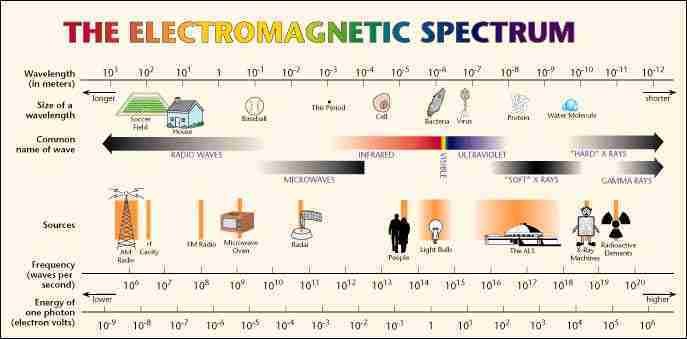
 Ultraviolet light is broken down into three categories based on their wavelength:
Ultraviolet light is broken down into three categories based on their wavelength:
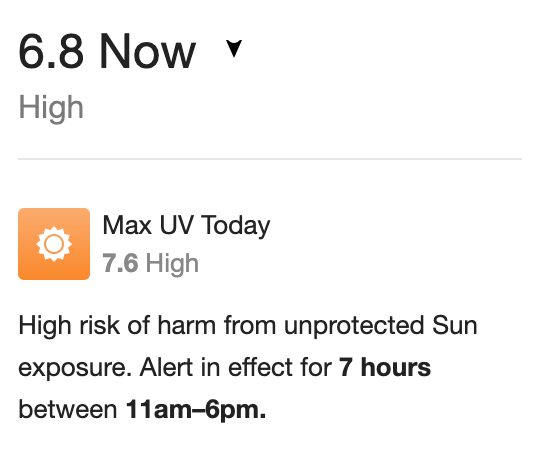 The Ultraviolet Index (UVI) is calculated from the intensity levels of UV A and UV B and is a published value used by government and public service agencies to alert the general population to potentially dangerous levels of UV that may be occurring.
The Ultraviolet Index (UVI) is calculated from the intensity levels of UV A and UV B and is a published value used by government and public service agencies to alert the general population to potentially dangerous levels of UV that may be occurring.
Similar to an air quality alert or severe weather alert, UV alerts are published to warn people playing or working in the sun to protect themselves. If you do a quick Internet search for your city name and UV index you will probably see a weather report that includes the UV index. Check out the chart and prepare yourself do a little UV exploration with databot™!
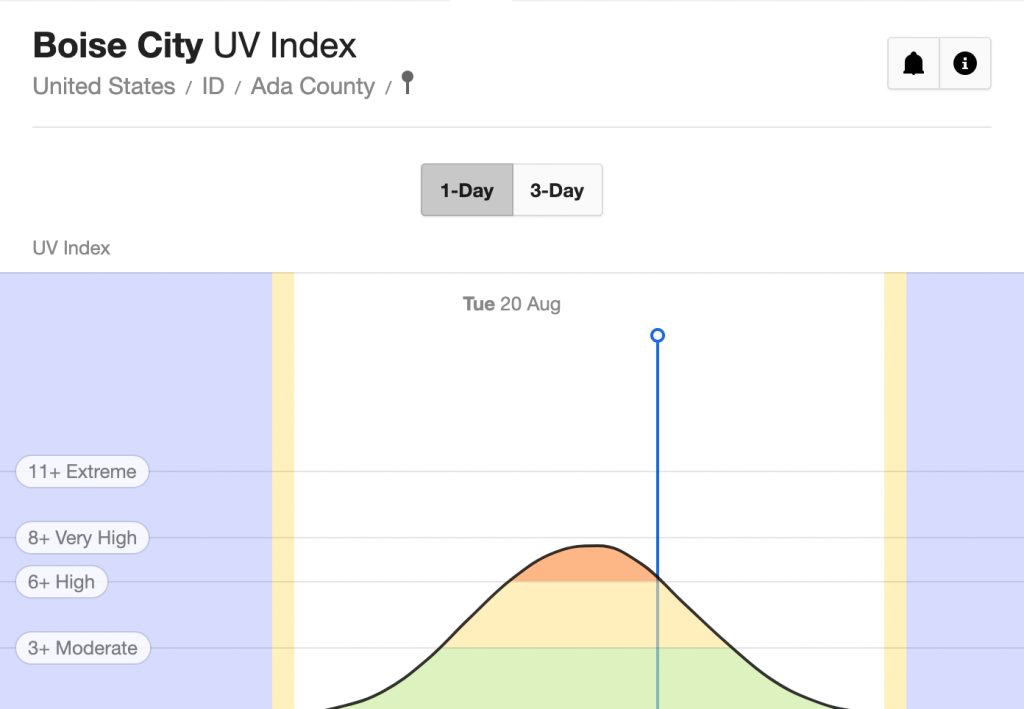
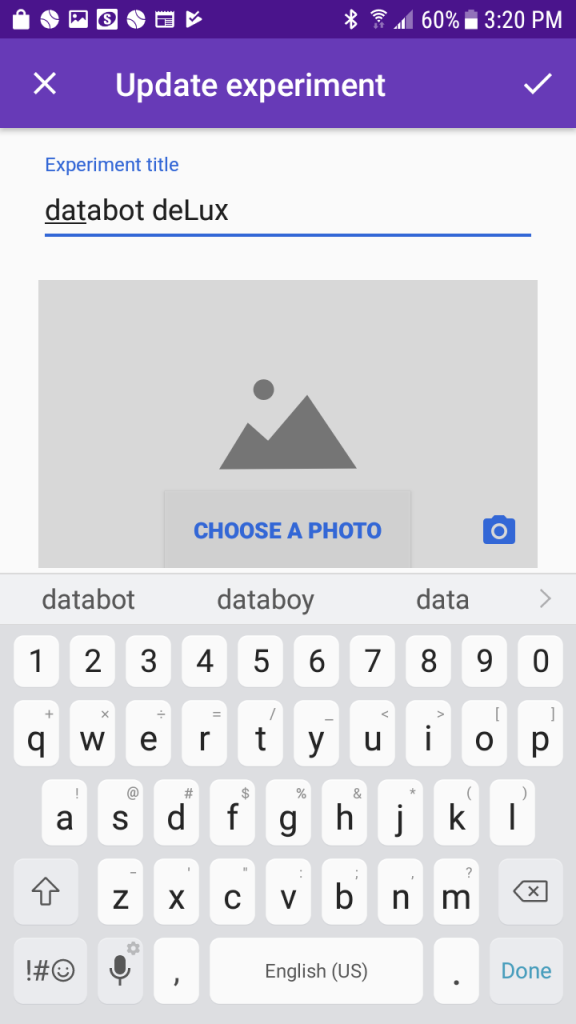 If you haven’t setup your Science Journal app yet do that now and come back to these Sensor Starter activities.
If you haven’t setup your Science Journal app yet do that now and come back to these Sensor Starter activities.
Begin your Ultraviolet Light explorations by creating a new experiment in your Journal as follows:
Congrats! Use the back arrow to exit your experiment and admire your work. Check out your newly titled and imaged experiment!
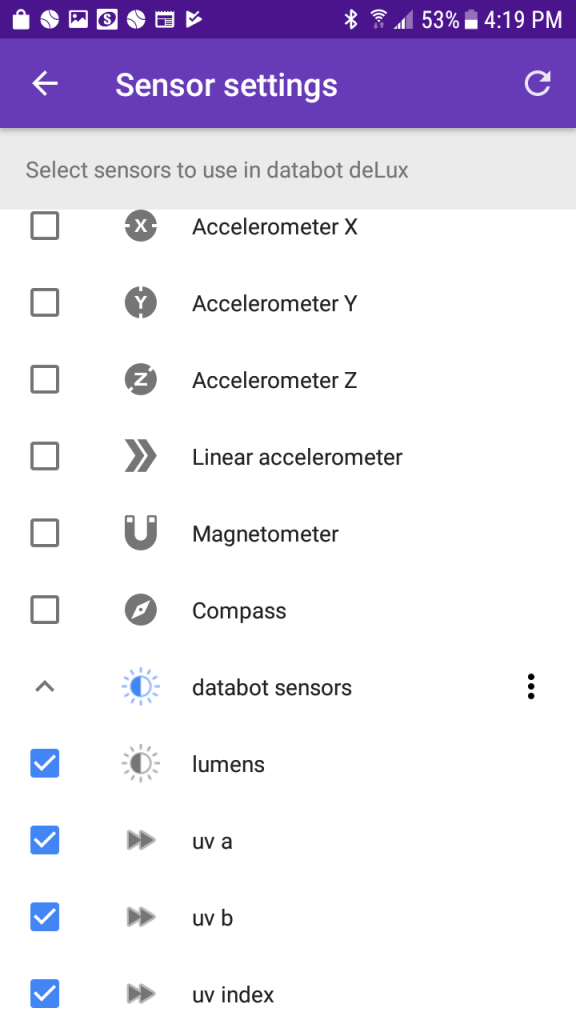 Return to your experiment and open the sensor display area by clicking on the data icon in the observations section. It looks like a circle with a wavy line through it.
Return to your experiment and open the sensor display area by clicking on the data icon in the observations section. It looks like a circle with a wavy line through it.
Depending on your device, a sensor display “card” will appear – perhaps the internal microphone or ambient light on the device or Chromebook you are using.
Time to get the UV sensor loaded!
Test it by watching the data display and covering and uncovering databot™ in the sunlight. You should see the data display change as the exposure to the UV rays changes.
The Data Game is a quick and fun introduction to databot sensors that includes each sensor’s location on the ‘bot, what it measures, and its units. Use these Data Game Challenges to quickly engage students and convey some important core science concepts.
Familiarize yourself with UV levels by experimenting with the databot™ in sunlight. Use the UV index table above to gain a general understanding of the UV levels you are experiencing in your area.
Prepare to give your students some fun challenges!
Introduce students to the term “ultraviolet” and “UV” and explain how it is a measurement of a type of light we can’t see. You can use the electromagnetic spectrum chart to help introduce the concept of the electromagnetic spectrum and light and energy that is both visible and invisible surrounding us.
Prepare the students for some challenges now with Ultraviolet using databot™!
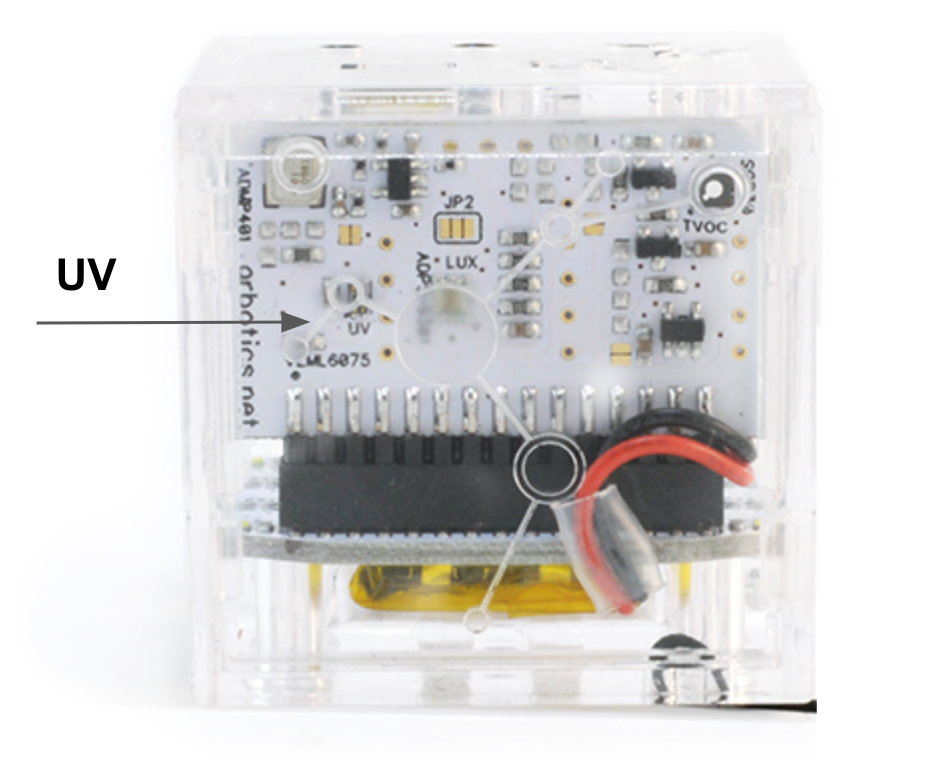
One of the objectives of the data game is to familiarize yourself and students with the construction of databot™ and where sensors and other components are located. Take a look at the main sensor board on the front of databot™ and look for the UV label. The sensor should look similar to the image at the beginning of this activity.
Depending on how many databots™ you have, pass one around the room and have students find it or put them into groups and challenge them to find it as a group. Tell them to look for the term “UV” and raise their hand when they find it.
It’s actually quite simple to find the sensor – it’s directly behind an opening in the front of the case that enables UV wavelengths to freely pass to the sensor. Polycarbonate has natural wavelength blocking characteristics for UV light so the hole is important.
It’s now time to test out your data gathering skills and learn a special trick with your databot™. It’s called the “shadow sight” and it enables some precise alignment of the sun’s rays with the UV sensor located on your databot’s™ main sensor board.
Look at the picture velow, you will see a close up of the front of the databot™ case. Look at the hole in the case and you will see it’s projecting a shadow circle onto the sensor board. We call this circle the “shadow sight” and you can rotate and move your databot™ until you get the sight centered on the UV sensor as shown here:
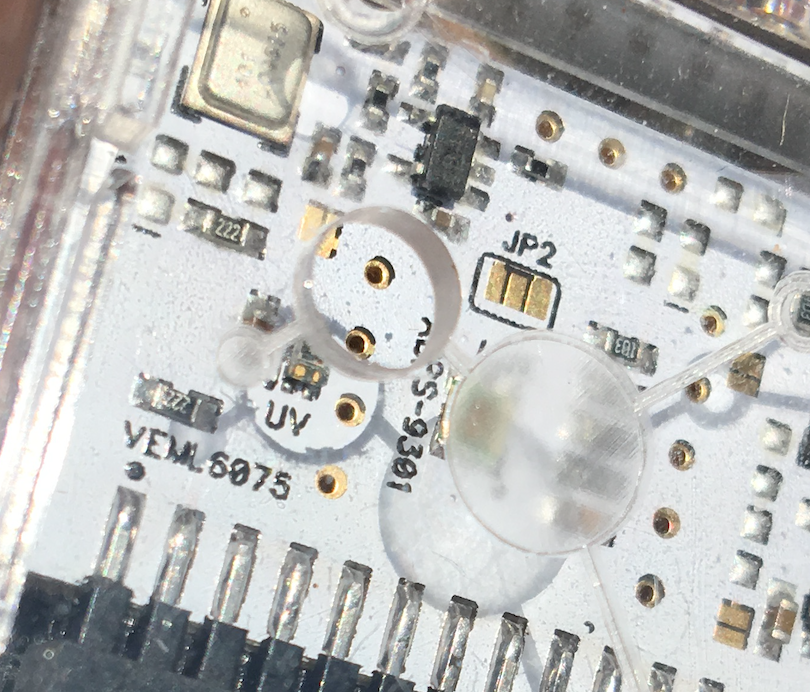
Now, using your newly mastered shadow sight skills, use your Google Science Journal and databot™ to capture a ten second (or more) recording of the UV-A and UV-B levels as well as the composite UV Index. Compare your index finding to the chart shown above – are you in a UV level that is considered dangerous?

 Ultraviolet light travels in waves, and depending on the medium it is passing through certain wavelengths may pass through unhindered and some may be blocked. IMPORTANT: waves may be blocked even though the material is transparent, which is why there is a hole on the front face of the databot™. Your final challenge for the data game UV – find transparent materials such as plastic, plastic wrap, glass, or other items and attempt the following:
Ultraviolet light travels in waves, and depending on the medium it is passing through certain wavelengths may pass through unhindered and some may be blocked. IMPORTANT: waves may be blocked even though the material is transparent, which is why there is a hole on the front face of the databot™. Your final challenge for the data game UV – find transparent materials such as plastic, plastic wrap, glass, or other items and attempt the following:
This concludes your introduction to the ultraviolet light sensor! Challenge your students to come up with their own experiments to go deeper, and explore the growing body of activities using all the databot™ sensors in the lessons and activities area.
If you’re doing the Sensor Starters in order, your next stop is the Sound sensor! Good luck and have fun!