Awesome! This concludes this adventure.
Ready for another? Let’s go!

Collaboration |
Arduino Saves the World, Again!
Grades:
Time:
Subject:
5+
20-30 minutes
Computer Science
Electronics
In this activity you will follow up on the projects you brainstormed to help improve our world! Going through a design process that focuses on sharing information through the Open Source model, students think about people around the world and what kinds of inventions will improve people’s lives.
Arduino is both an Open Source hardware AND software platform that enables creators, inventors, students and just about anyone to learn basic electronics and coding to make projects. A very cool aspect of Open Source is it “shares” by design. If you create or invent something and then “Open Source” it to the world, it becomes freely available for everyone to use. People in the Open Source community “share” and “share alike” to create things that are mutually beneficial. In this activity, you will brainstorm some ways to create something that you would share with the world to make it a little bit (or a lot) better.
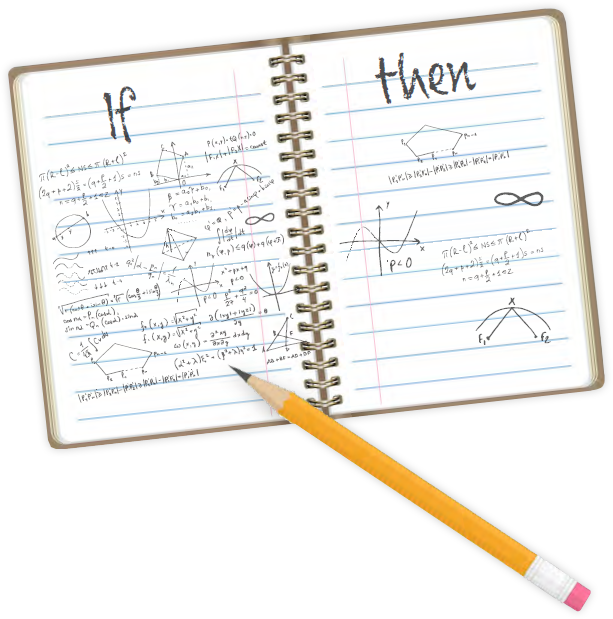
The only materials you need for this project are pencil paper and a lot of imagination.
Open Source: A model of sharing inventions and information for others to use, improve and share again.
Hardware: The”physical” part of a computer or device. If you can thump it on a table, it’s probably hardware.
Software: The computer program or “instructions you write” for the hardware. It’s not something you can thump on the table, but the hardware is worthless without it.
Sketch: A “sketch” in Arduino lingo refers to a computer program you’ve written in the IDE to run your Arduino hardware.
Code: The actual lines of instruction in your computer program (sketch) are code. Code is written in different languages such as Arduino. Code is also a verb – “I’m going to code for a few hours – see you later!”
Input: Things that go “into” a computing system are input. When you type on your phone you are “inputting” information.
Output: Something that come out of. your computing system, like the display on a smartphone, is “output.”
This group project can be done as a whole classroom together or in small groups. In your groups, review all the Arduino proposed project ideas that everyone created. Then, sort them and challenge yourselves to see if you can come up with ways to combine the ideas into a more complex project. Can some of these ideas work together? Do something AWESOME!
Ready for another? Let’s go!
This classroom collaboration is an extension of the Experiment, “Arduino Saves the World!” Review the educator notes associated with the Experiment and the more extensive information provided in the Overview section if necessary.
Educator Info
 Intro to Arduino by Robert O. Grover & Team databot™ is licensed under a Creative Commons Attribution 4.0 International License. Permissions beyond the scope of this license may be available at databot.us.com/contact.
Intro to Arduino by Robert O. Grover & Team databot™ is licensed under a Creative Commons Attribution 4.0 International License. Permissions beyond the scope of this license may be available at databot.us.com/contact.
![]()