Mirrors of the Solar System
Why Do Some Planets Shine Brighter Than Others?
Why do some planets appear bright in the night sky while others seem dim and hard to see? The answer lies in a property called albedo — the amount of sunlight a planet reflects. In this hands-on STEM activity, students model this “planetary albedo” using databot’s light sensor, a controlled light source, and everyday materials to explore how different surfaces reflect light.
This experiment turns real planetary science into a tangible and engaging classroom experience that connects directly to astronomy, data collection, and scientific reasoning.
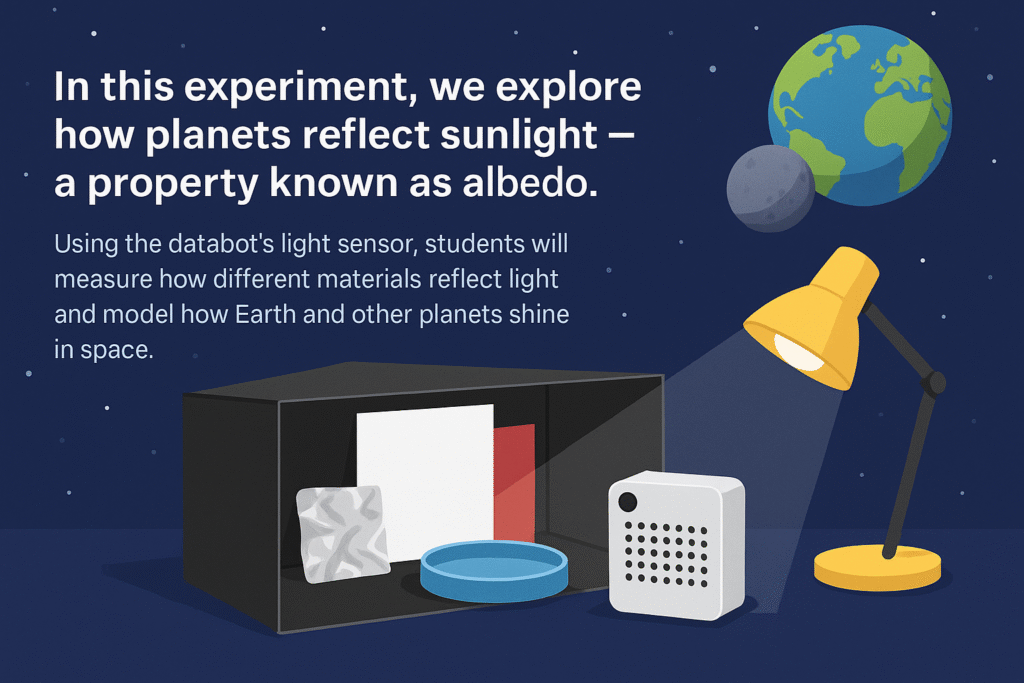
Understanding Albedo
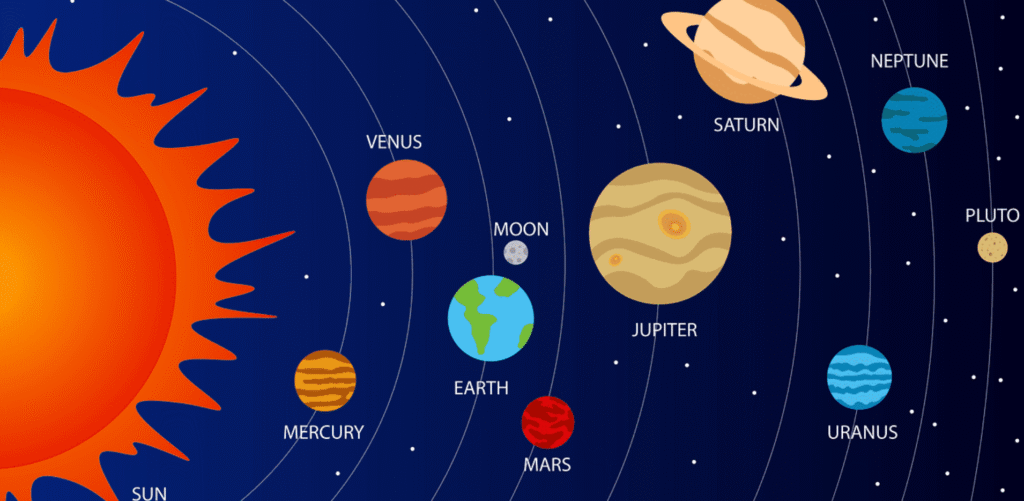
To begin with, every planet reflects a portion of the sunlight that reaches it.
Highly reflective planets like Venus look bright because their thick cloud layers bounce light back into space. Low-reflective objects such as Mercury or the Moon appear dim because their dark, rocky surfaces absorb most of the light.
The percentage of reflected light is a planet’s albedo.
Here are some approximate albedo values:
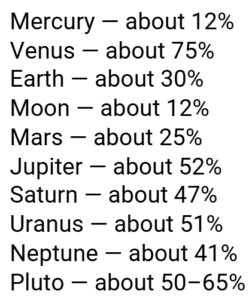
Therefore, understanding albedo helps explain why planets appear differently in brightness when viewed from Earth.
Planetary Albedo Experiment
What You’ll Need
In this experiment, you will need databot equipped with a light sensor, a constant light source (such as a desk lamp or LED light), a cardboard box to create a controlled environment, and various materials that reflect light differently. You can use the following materials for testing: white and colored paper, aluminum foil, black fabric, and water.
If you don’t have databot yet you can buy one here
The cardboard box helps reduce interference from surrounding light, making your measurements more accurate.

databot

Cardboard box
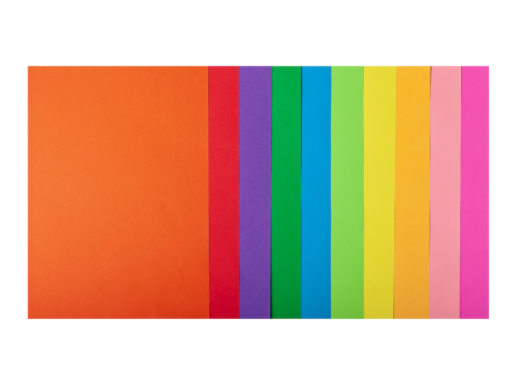
Sample materials

Small lamp or LED light
Setting Up the Experiment
First, cut two openings on opposite sides of the box. One will be for the light source, and the other for databot to measure the amount of reflected light inside the box using a light sensor.
Next, place your testing material inside the box.
Use the Vizeey app and scan the “Mirrors of the Solar System” experiment QR code.
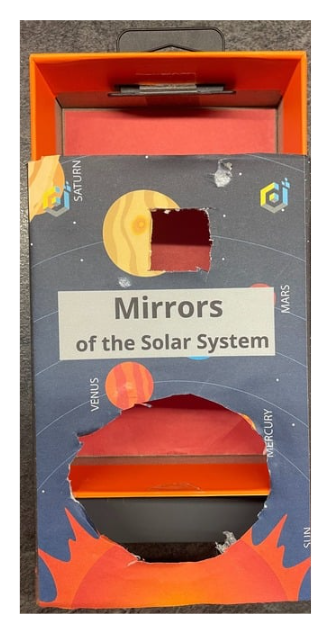
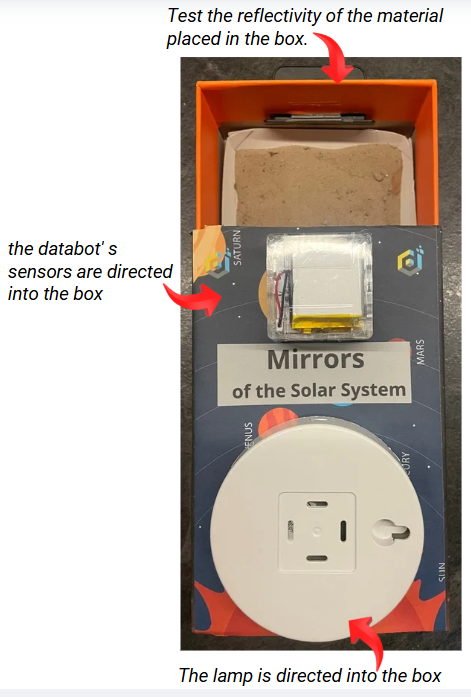
Running the Experiment
Your task is to test various surface samples and record the rate of light they can reflect—their albedo. To do this, you need to place various materials in a specially prepared box with holes cut out for a flashlight and databot, and use a light sensor to measure the light intensity reflected by each surface!
Set a Light Baseline
Before starting the experiment, establish a baseline light value that represents the intensity of sunlight:
- Place a steady light source, such as a desk lamp or LED light, directed at the databot’s light sensor.
- The light source should be positioned above databot at a height approximately twice that of the cardboard box.
- This setup ensures consistent illumination for accurately measuring light reflection from different materials in the next steps.
- Tap on the “Brightness of the sun” button to set the reference value.
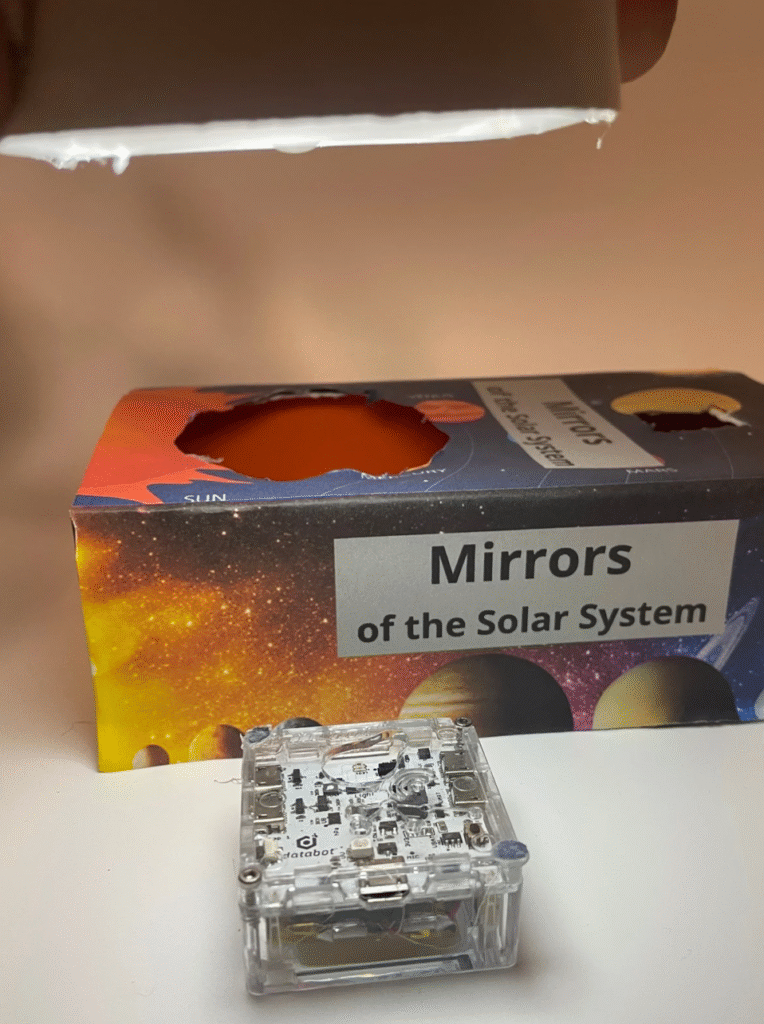

Measure Reflectivity
Now, set up the light source and databot in their designated openings and check the reflective properties of the material.
- Place the material to be tested at the bottom of the pull-out box.
- Close the box, then measure the reflected light by tapping on the “Reflectivity” button.
Test and Compare
After recording the first measurement, replace the material and repeat the process.
Gradually, you will build a dataset showing how reflective each material is.

See the Experiment
Once all measurements are complete, compare your values to the planetary albedo table from earlier.
Record the data in the table.
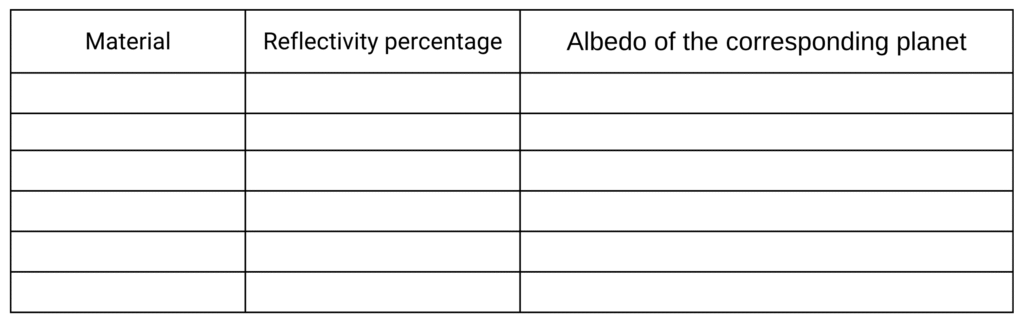
Conclusion
In conclusion, the “Mirrors of the Solar System” activity transforms planetary science into a hands-on learning experience. By measuring how different surfaces reflect light, students gain insight into why planets appear as they do in space — and develop core scientific inquiry skills along the way.
Explore. Measure. Compare. Let curiosity lead the way.


