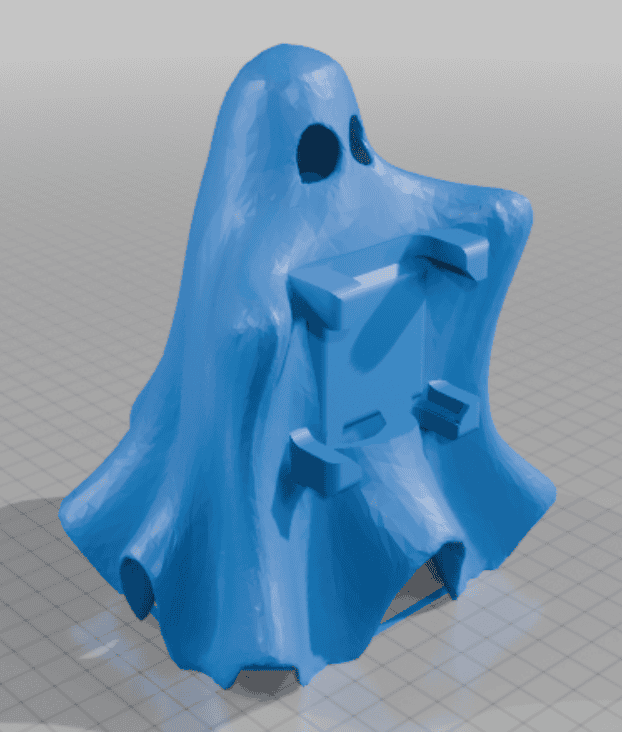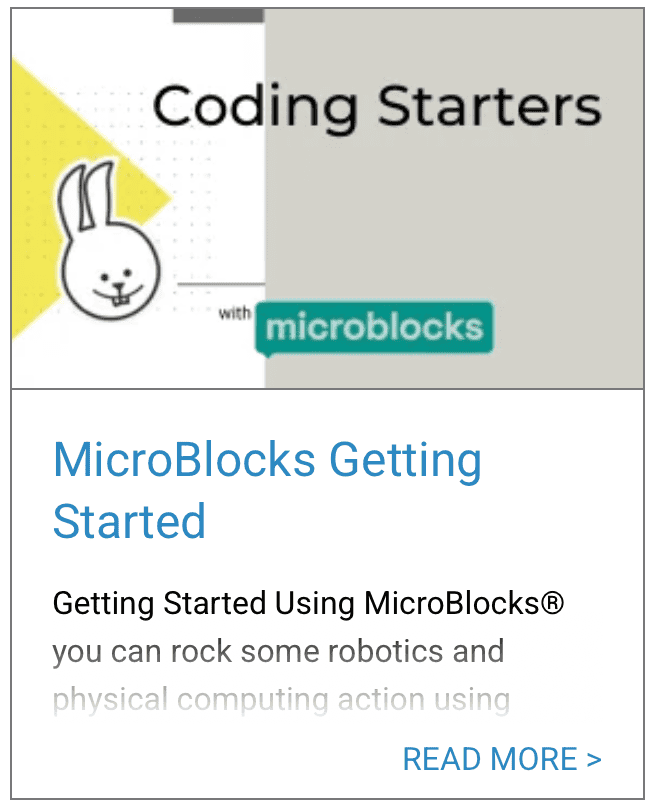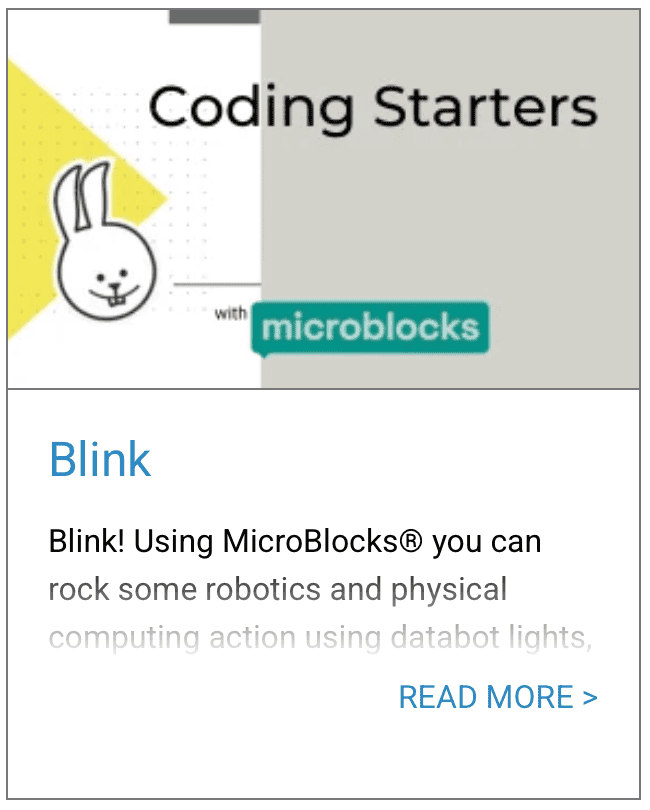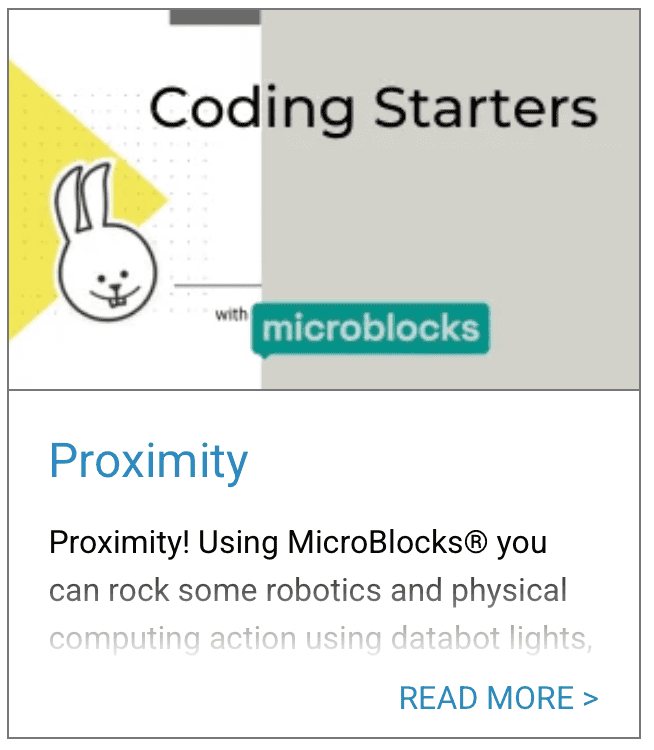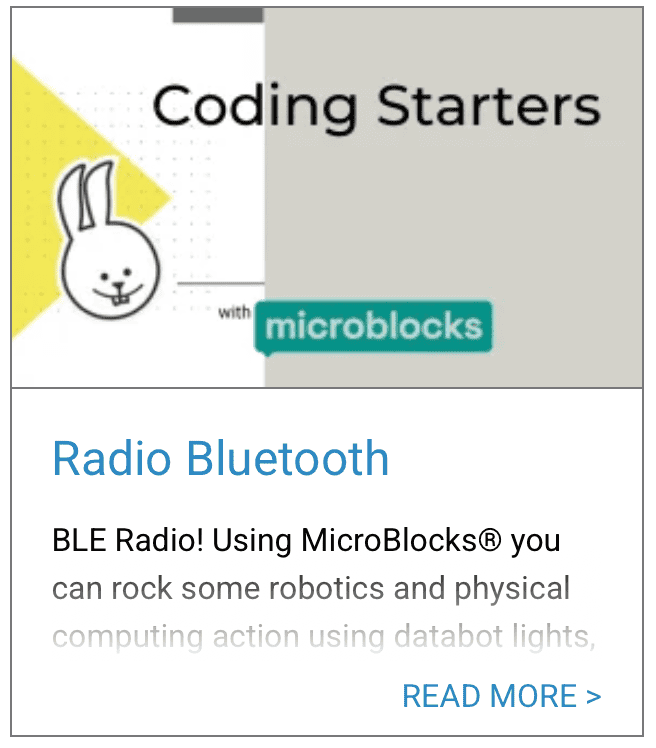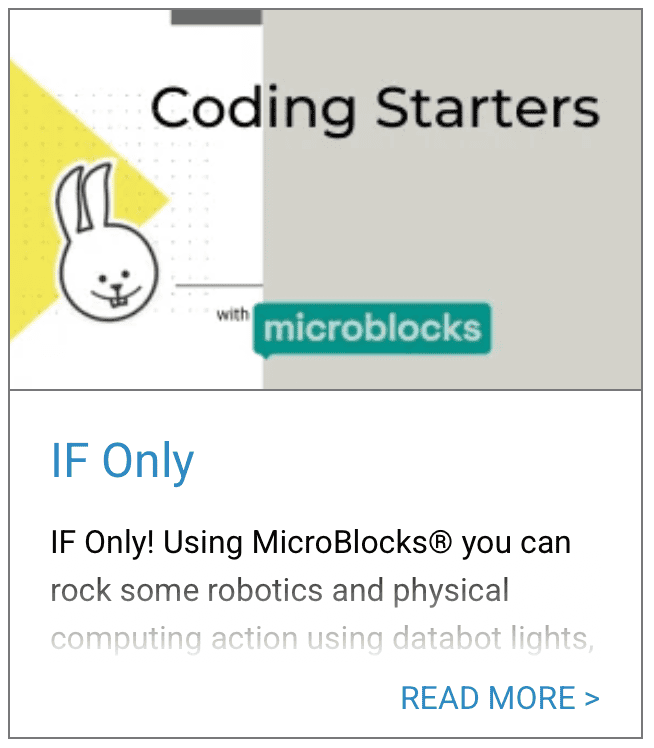Halloween STEM coding challenge with databot
Halloween is the perfect time to bring your coding skills to life — or to the afterlife! In this spooky STEM coding challenge, students transform their databots into interactive ghosts that react to movement, light up in eerie colors, and make mysterious sounds.
Whether in the classroom, makerspace, or at home, this project promotes creativity, problem-solving, and collaboration showing how coding and STEM can be both thrilling and educational.
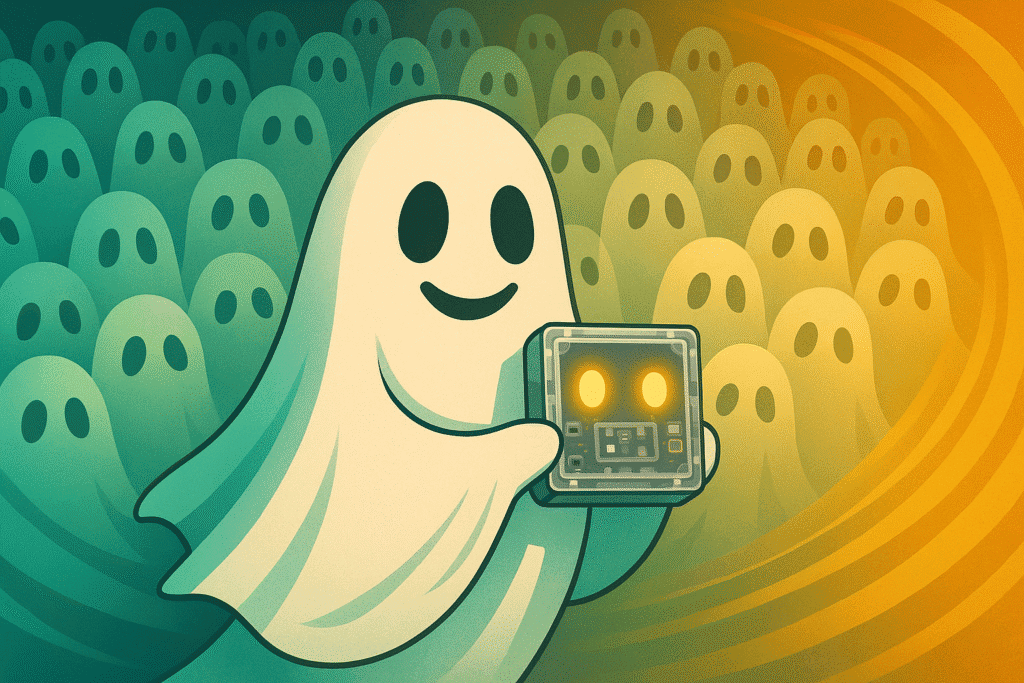
Meet Databot – Your Tiny STEM Companion for Spooky Science
Before starting your Halloween coding adventure, meet the star of the show — databot!
This pocket-sized STEM powerhouse is packed with advanced sensors that make hands-on learning in science, technology, engineering, and math exciting and accessible. From detecting light, sound, and motion to measuring distance with a proximity sensor, databot turns any classroom into a living STEM lab.
Tip for educators:
If your classroom already has databots, you can easily integrate this project.
If not, this challenge is a fun introduction to sensor-based coding and teamwork — perfect for schools and makerspaces.
Year 2024

Last Year’s Pumpkin, This Year’s Ghosts
Last Halloween, our project featured a glowing pumpkin and two synchronized databots demonstrating how connected devices can communicate. Now, we’re taking it a step further with interactive ghost databots that react together in real time.
Year 2025
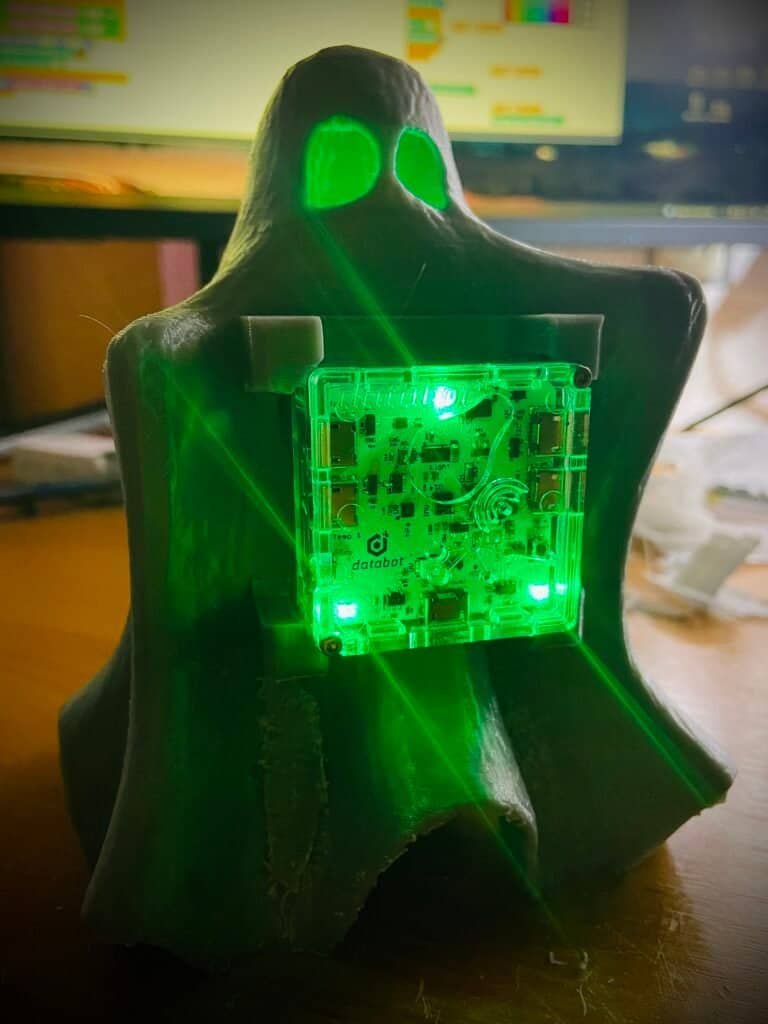
Meet BooMaster – The Leader of the Databot Ghost Crew
This year’s Halloween challenge introduces a brand-new character — BooMaster, the leader of your Halloween databot ghosts! Think of him as the mastermind of your spooky team, commanding smaller ghosts whenever someone dares to come close.
You can 3D print and decorate BooMaster to your liking. Since it’s the biggest ghost, it uses two databots — one to sense motion and proximity, and another to control his glowing LED eyes that change color as someone approaches.
For the smaller ghosts, you’ll only need a few simple materials: glue, fabric or tissue, and a small stand to hold each databot. These mini ghosts respond to BooMaster’s commands — glowing or making sounds when their spectral leader gives the signal!
Time to Awaken BooMaster
Now it’s time to bring BooMaster to life through code!
After printing your 3D model, place two databots inside. Then upload the provided Halloween code.


Let's Code Meet BooMaster – The Smart Ghost Leader
You’ll use the MicroBlocks environment to program your Ghost Crew. It’s a fun and visual coding platform that allows you to control your databots in real time. Our website offers around 50 hands-on MicroBlocks lessons, covering everything from setting up and connecting your databot to exploring libraries and creating exciting, interactive projects. Discover them all here:
https://databot.us.com/how-tos/coding-starters/
If you have not previously programmed in this environment, to implement this project you need to complete the following lessons
How BooMaster Commands His Ghost Crew
On the right, you can see the code used for databot placed in BooMaster’s hands. This little leader is the brain of the operation, communicating with the rest of the ghost crew through Bluetooth.
Here’s what happens step by step. First, BooMaster creates a shared BLE radio group that allows nearby databots to connect and receive his ghostly commands. Next, he constantly reads data from his proximity sensor to detect if someone is approaching.
When someone gets close, BooMaster springs into action. At different distances, he changes the color of his glowing eyes and plays mysterious sounds, sending specific commands to his smaller ghost companions. If the visitor is very near, BooMaster’s eyes glow bright green, and the little ghosts follow his signal. As the distance increases, the lights shift from blue to red, each color triggering a new reaction across the spooky network.
Through this simple yet magical interaction, BooMaster becomes the conductor of a Halloween symphony of light, motion, and sound — a perfect blend of creativity, coding, and STEM fun.
Ghost Code
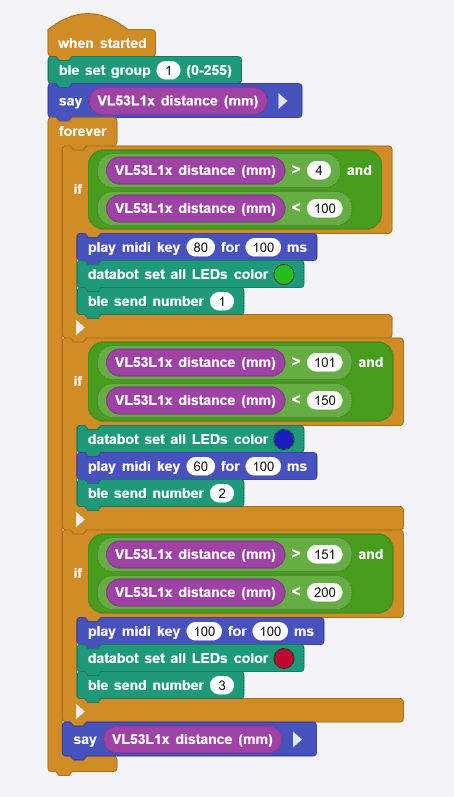
Glowing Eyes of BooMaster
To make BooMaster’s eyes glow, let’s place a second databot inside the ghost’s body. This inner databot controls the light effects that bring BooMaster to life.
The code for this databot is simple yet effective. Once it receives Bluetooth commands from the main databot in BooMaster’s hands, it instantly changes its LED color. Each signal from the leader triggers a new hue, creating a smooth transition between eerie green, mysterious blue, and fiery red.
As a result, BooMaster’s glowing eyes respond perfectly to movement around him, pulsing and changing color in harmony with his ghostly commands. It’s an impressive example of how two databots can communicate and work together to create a truly magical Halloween effect.
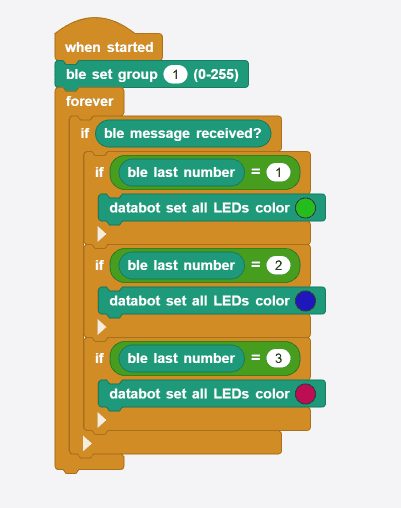
Create Your Own Databot Ghost Army
Now it’s time to build BooMaster’s spooky ghost crew!
These mini ghost companions will respond to their leader’s Bluetooth commands. They will be lighting up, glowing, and reacting together like a real supernatural team. You can create as many as you like. Each one becomes part of your databot ghost army, ready to join in the fun and follow BooMaster’s lead.
To make one, start by 3D-printing the special ghost stand (photo 1). Then, place your databot securely into the holder (photo 2). Finally, cover it gently with a tissue or light piece of fabric to give it that classic ghostly shape (photo 3). For a floating, more lifelike effect, brush a thin layer of glue over the fabric and let it dry. Then it will hold its eerie, hovering shape perfectly!
Photo 1

Photo 2

Photo 3
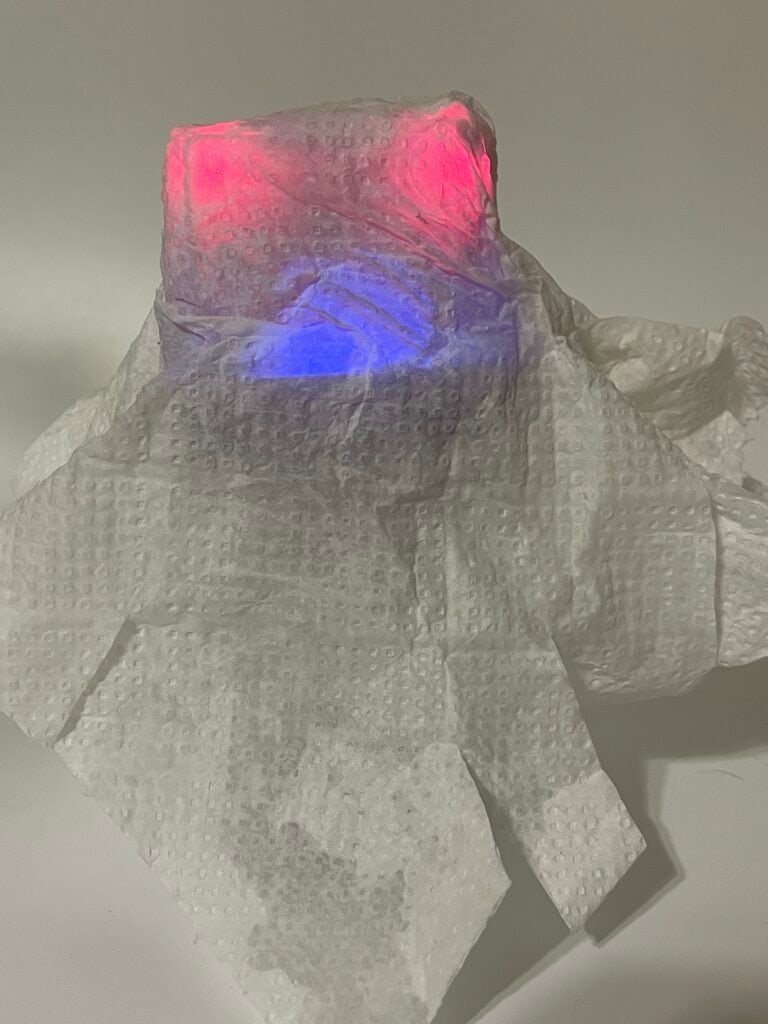
The easiest way to program your mini ghostis to start with the same code you used to make BooMaster’s eyes glow. From there, you can customize and expand it — add spooky melodies, experiment with new light effects, or change LED colors. Let your creativity take the lead! Test, tweak, and experiment to design a unique ghost army that moves, lights up, and reacts exactly the way you imagine.
Your Halloween Databot Adventure
As your databot ghosts come to life, glowing and responding together under BooMaster’s command, you’ve built more than just a Halloween decoration — you’ve created a living STEM experiment! In this Halloween coding challenge, students engage in coding, sensors, wireless communication, and teamwork while celebrating the season’s creativity and fun.
Each databot becomes part of a magical network of light, sound, and imagination. This demonstrates how technology can transform learning into an adventure. Whether you build one ghost or an entire haunted crew, every glowing eye and spooky melody is powered by your own code, proving that science can be both educational and enchanting.
Happy Halloween from the databot team — may your ghosts shine bright and your creativity never fade!