This week we are doing some heavy duty field testing with databot™ as we near our final production and shipping dates. The entire databot™ staff – programmers, engineers, curriculum authors, sales and marketing, fulfillment and tech support are all getting involved as we literally try to beat the stuffing out of our little friend. Yesterday, we did some hard core field testing with our Bluetooth Low Energy connection to smart devices and our software integration with Google Science Journal. The results were amazing!
Meet Google Science Journal
First, a little background on Google Science Journal (GSJ). GSJ is an open source initiative from Google that has produced an incredibly user-friendly science learning tool, and it’s free! Google Science Journal empowers students to conduct experiments and build a real multimedia science journal around their experiences. The journaling capability is one of the most powerful learning features as students can capture data recordings, write notes and observations on this data, and even add pictures to “capture the moment” of the experiment. Here’s a snapshot of my Google Science Journal index – you can add pictures to label your experiments and build a multimedia portfolio that is all stored online in your Google Drive. Based on your login, it syncs nicely with all the other devices that you may be using with GSJ as well, such as your Chromebook.
GSJ takes advantage of the built-in sensors in your Android or IOS based smart device so you can take data readings with the built-in light, sound, and motion sensors. It also has the ability to communicate with external sensor devices such as databot™, which is very useful if you don’t want to launch your smart device 20 meters into the air using a slingshot.
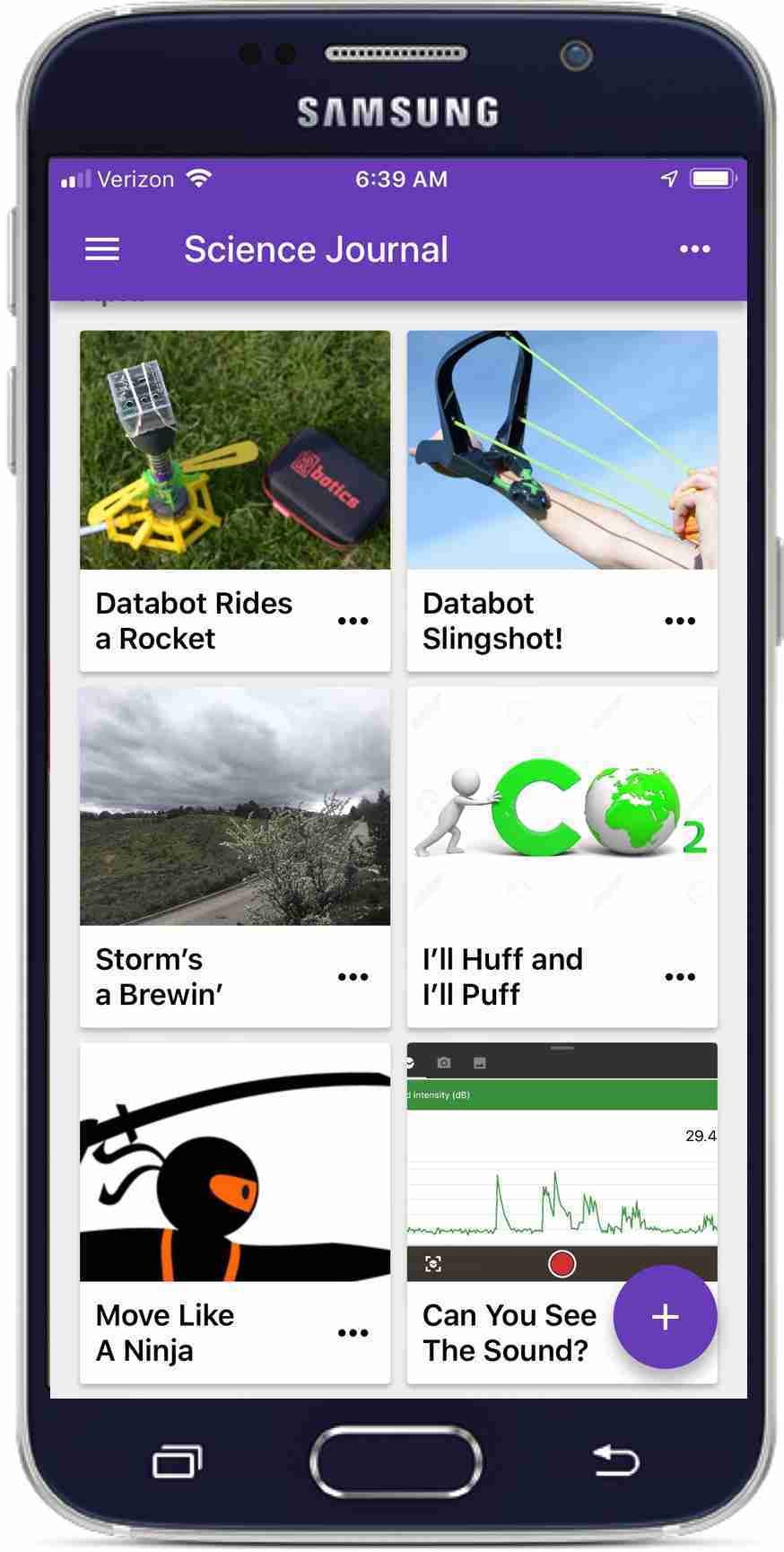

Another important development with GSJ is it now runs on newer Chromebooks which, when coupled with a device like databot™, can turn an inexpensive Chromebook into a complete science lab for hands-on experiments with physics, chemistry, earth science, and even life science. We’ve been testing all of these capabilities out with databot™ and are excited about the potential for this combination of Chromebooks and databot™ in the classroom. Learn more about Google Science Journal at their official website, and download the app onto your Android or IOS device and test it out for yourself.
databot™ Field Testing

For field testing, we were using the most inexpensive Android device I could find, an AT&T Samsung J327A that I purchased off Craigslist for $50. In order to connect to GSJ our programmer created an app that communicates with databot™ via BLE then passes off the data to GSJ for display and recording.
Using the Arduino IDE for creating the final sketches that interact with databot’s™ hardware makes the entire setup very flexible. Our programmer created specific sketches for experiments like this one that reports accelerometer and altitude data.Teachers who don’t have time in their busy schedule for the coding options available with databot™ can just “load and go” with pre-built programs designed for various experiments. Technology teachers, hobbyists, and makers will love the ability to get into the code themselves with databot™ – it has so many rich areas for exploration no matter what you are teaching or doing.
Our field testing plan for the day was designed to:
- Test out the Bluetooth Low Energy connection and range.
- Test the connection with Google Science Journal for real time data visualization and data capture.
- Test the SD card internal memory performance and logging. You can write your data to memory when you may be out of range of BLE or in cases where you want to capture more complex datasets than the GSJ app is designed for
- Test the impact survivability of databot™ – an advanced “drop test.” FYI, we’ve dropped them a number of times on hard surfaces to mimic students dropping them on the classroom floor, but this time we went all out.
Test 1: BLE Range
You can see for yourself – Sean, our programmer, is shown in the background about 60 meters away from the databot™ setup. The BLE connection was solid on both a 2-year old LG Android and the newer J327A. For most outdoor applications and certainly in the classroom, we found the range more than sufficient. For high altitude launches or remote monitoring, writing the data to the included 8GB SD card is available.

Test 2: BLE Connectivity “Under Stress” & Drop Test
Using the air powered rocket setup shown here and the slingshot setup shown above,we launched databot™ multiple times while connected to Google Science Journal. You will note the rocket setup was very simple – no padding, we just used two rubber bands to strap databot™ to the air rocket. It came down nose first after each launch and with no protective gear, databot™ survived the fall each time with no problems. The grassy area was a good landing zone that provided some softer landings than a classroom floor, but the impact each time was substantial. We’re going to design a data collection experiment next to record the actual force of the impact and do some more launches.

Regarding the BLE, the connection was very stable and even when launched 20 meters straight up, the connection did not falter. Here’s my favorite, the slingshot. We wrapped databot™ in a light bubble wrap packaging material from a shipping envelope and launched it in a flat trajectory, then straight up. Here’s the setup and the GSJ data plot from the straight up shot.
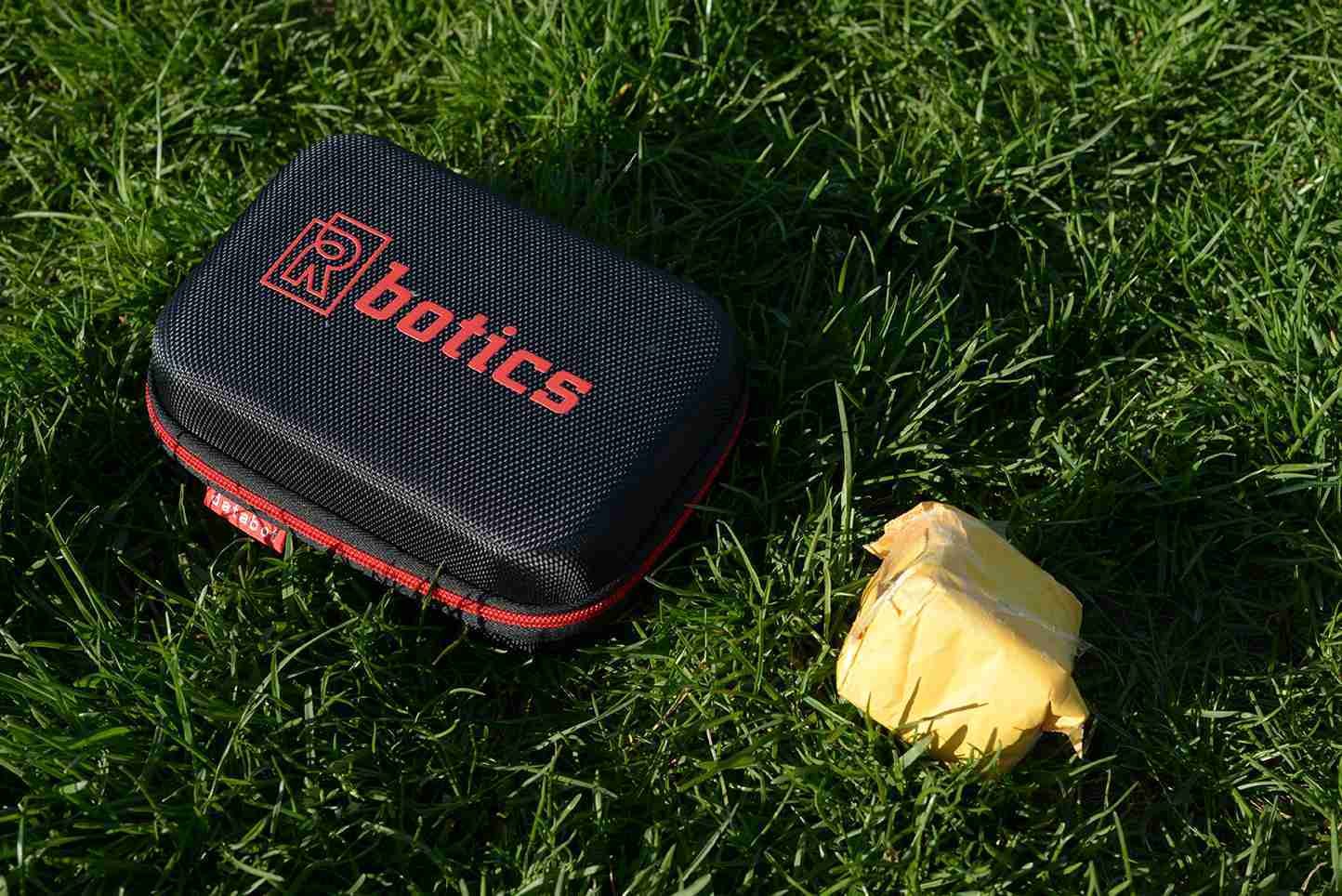
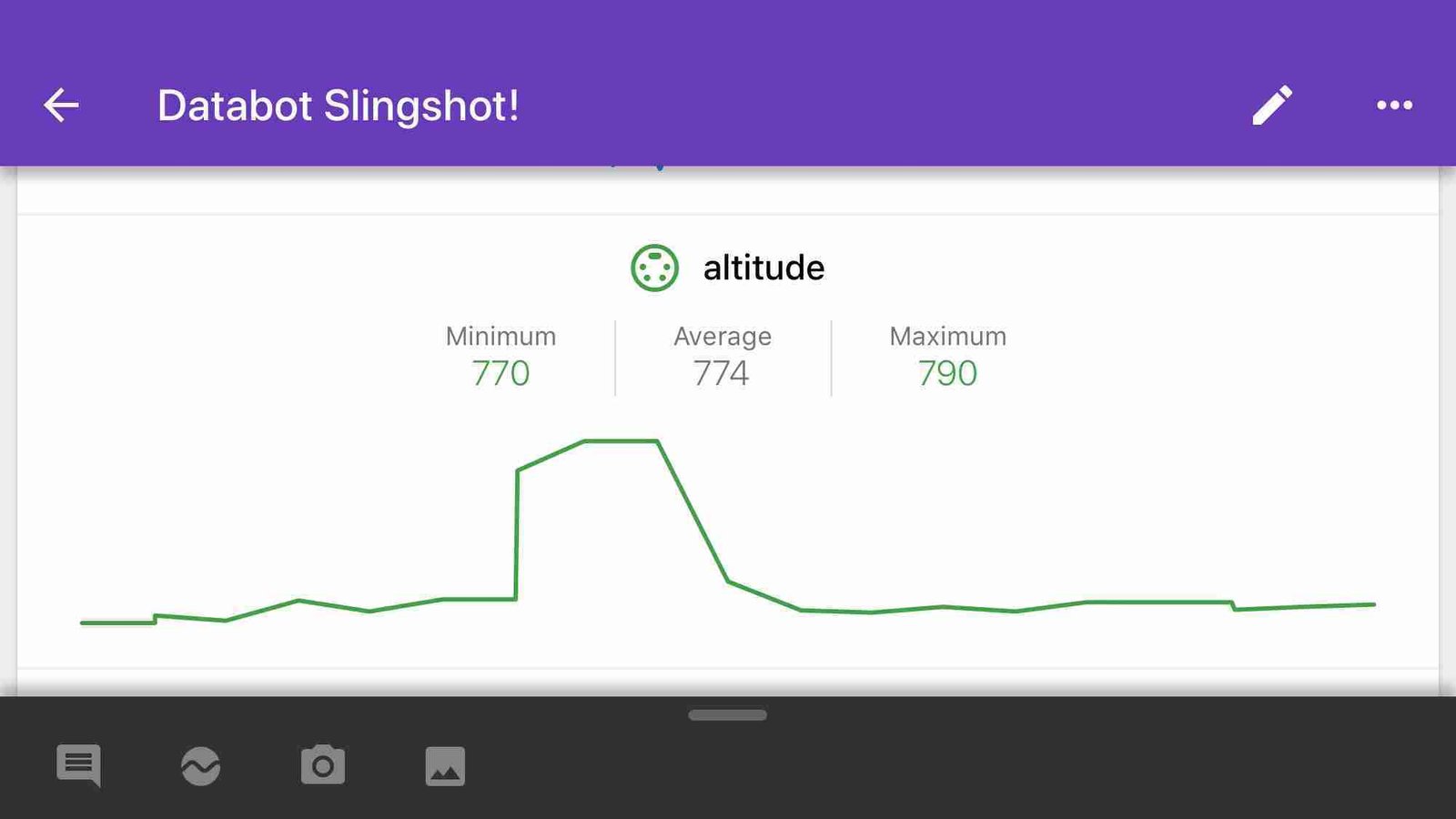
Conclusion
We all came away very impressed with databot’s™ ability to survive some tough impacts, maintain wireless connection, and deliver the data. Google Science Journal was simple to use, connected easily to databot™, and provided a great tool for recording experiments in the field. We’re excited to see databot™ shipping in a few weeks and believe the work that students and educators in the field will produce will be incredible!
About the Author
Robert Grover is a proponent of STEAM education and educational technology that helps engage and develop the students of today into the thoughtful leaders of tomorrow.
